Connect with Simian
How to connect Chimp to Simian
You can connect Chimp to Simian, so that test results get sent to Simian. This gives visibility to the team on which features are done.
Step-by-Step Instructions
Go to Simian, select the organization (1) and repository (2) that you want to connect and then click on "Settings" (3) -> "Connect Chimp with Simian" (4). There you will get the arguments that you need to pass to Chimp additionally.
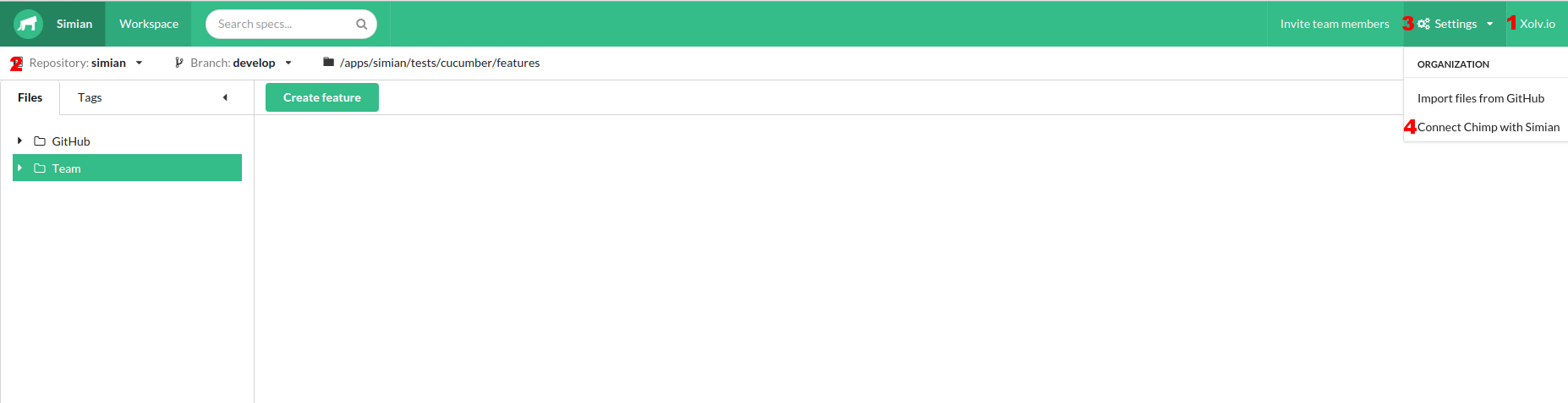
You also need to pass the branch to Chimp if you don't run Chimp in one of the CI tools that we support out of the box (CircleCI, Codeship, TravisCI). You can do this by setting the environment variable CI_BRANCH to the correct value.
When you run Chimp with the provided additional arguments, you should be able to see the results in the feature files like this:
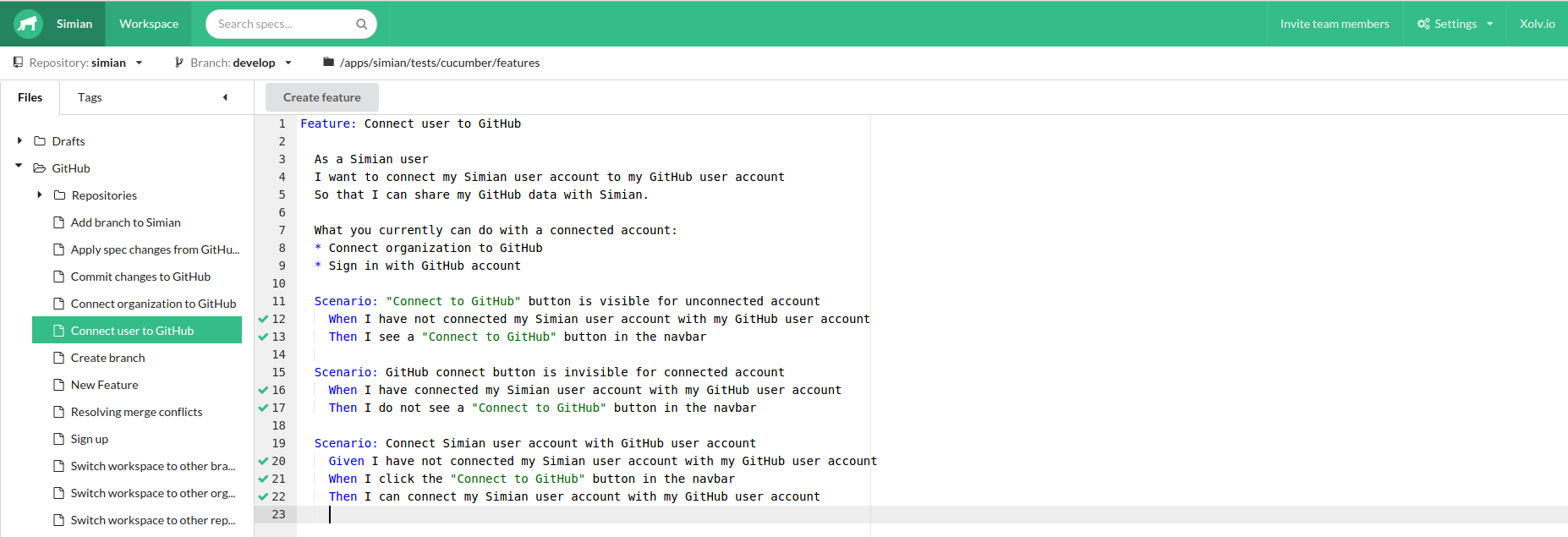
Troubleshooting
If you don't see the results in Simian, check the following sources for errors.
- Chimp output: Has Chimp logged an Simian result post error?
- Do the features exist in Simian, that were tested?
If you still have problems, contact us via the in-app support in Simian.
Configuration for not directly supported CI systems
If you don't use CircleCI, Codeship or TravisCI, you need to set the following environment variables to the right values:
- CI_BRANCH: The repository branch of the current build. E.g,
master. - CI_BUILD_NUMBER: The build number. E.g.
123. This is only required if run your Cucumber tests parallelized.
Updated less than a minute ago
